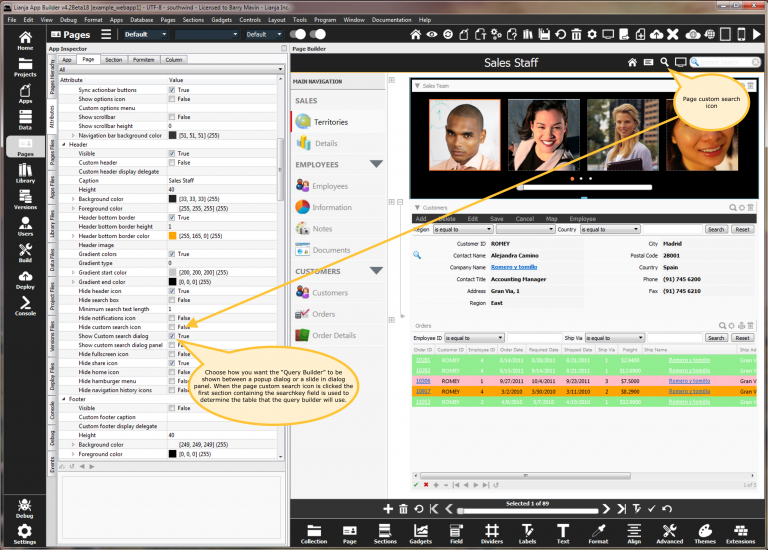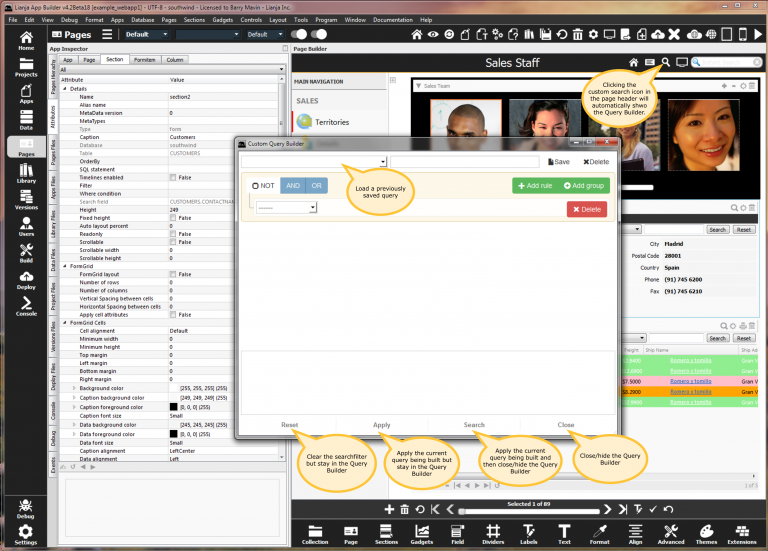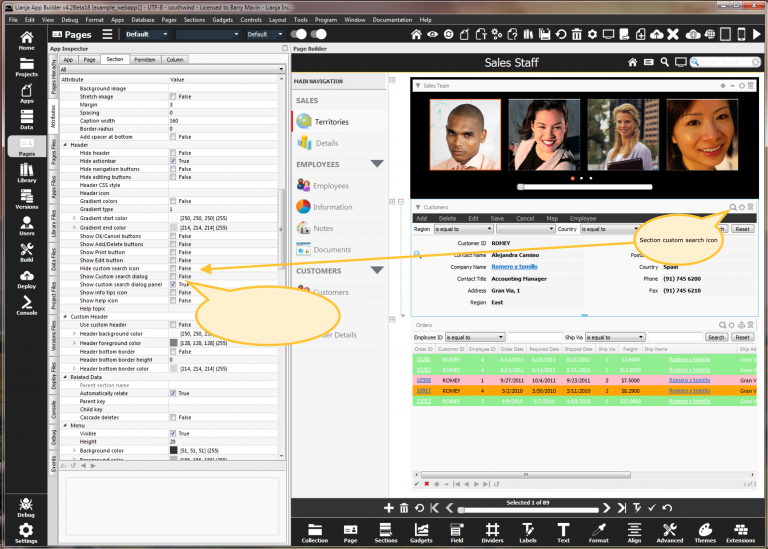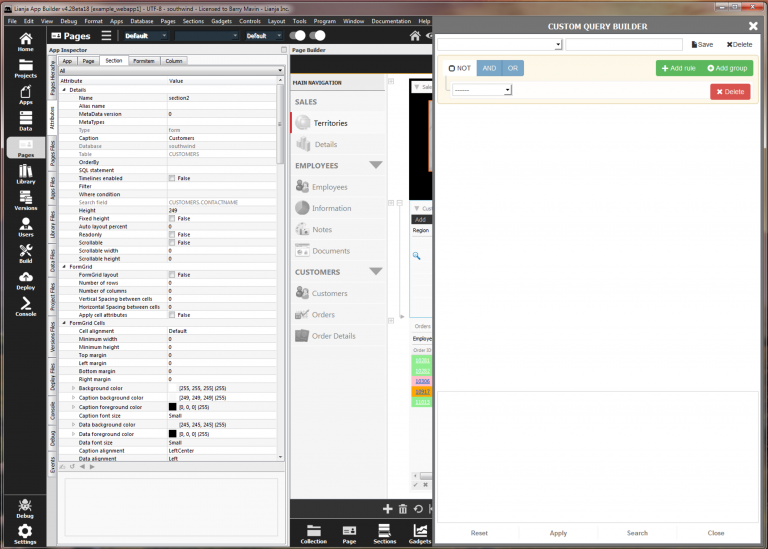Difference between revisions of "QueryBuilder"
From Lianjapedia
Barrymavin (Talk | contribs) |
Barrymavin (Talk | contribs) |
||
| Line 1: | Line 1: | ||
{{DISPLAYTITLE:Using the Query Builder}} | {{DISPLAYTITLE:Using the Query Builder}} | ||
''Under construction'' | ''Under construction'' | ||
| + | |||
| + | ==Overview== | ||
| + | To keep coding (NoCode) to a minimum there are many built-in [[Using WebViewWidgets|WebViewWidgets]] that can be used with Lianja.showDialogPanel(), Lianja.showDialog() or as the URL in a WebView section or in a custom WebView object created with createObject("webview"). | ||
| + | |||
| + | The Query Builder is a powerful WebViewWidget that can be integrated and provides end-users with the ability to drill down through data. | ||
| + | |||
| + | A picture says a thousand words so let's look at the Query Builder then see how we can use it in our Apps. | ||
| + | |||
| + | You will typically want to show the Query Builder when the "Search Icon" in pages and/or sections is clicked. | ||
| + | |||
| + | For pages: | ||
| + | |||
| + | [[File:querybuilder1.png|middle|768px|link={{filepath:querybuilder1.png}}]] | ||
| + | |||
| + | Now let's see that in action. | ||
| + | |||
| + | [[File: querybuilder2.png|middle|768px|link={{filepath: querybuilder2.png}}]] | ||
| + | |||
| + | For sections: | ||
| + | |||
| + | [[File: querybuilder3.png|middle|768px|link={{filepath: querybuilder3.png}}]] | ||
| + | |||
| + | Now let's see that in action. | ||
| + | |||
| + | [[File: querybuilder4.png|middle|768px|link={{filepath: querybuilder4.png}}]] | ||
Revision as of 00:21, 12 June 2018
Under construction
Overview
To keep coding (NoCode) to a minimum there are many built-in WebViewWidgets that can be used with Lianja.showDialogPanel(), Lianja.showDialog() or as the URL in a WebView section or in a custom WebView object created with createObject("webview").
The Query Builder is a powerful WebViewWidget that can be integrated and provides end-users with the ability to drill down through data.
A picture says a thousand words so let's look at the Query Builder then see how we can use it in our Apps.
You will typically want to show the Query Builder when the "Search Icon" in pages and/or sections is clicked.
For pages:
Now let's see that in action.
For sections:
Now let's see that in action.