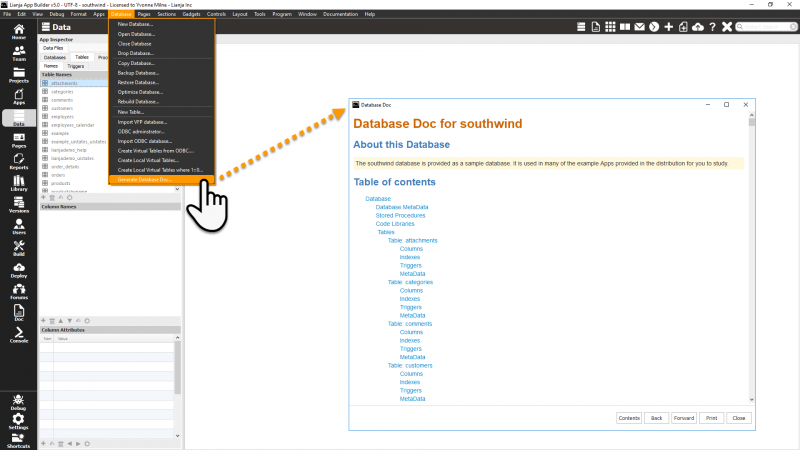Difference between revisions of "Database Doc"
From Lianjapedia
Yvonne.milne (Talk | contribs) (Created page with "''Under Construction - Coming Soon in Lianja v5.0'' ==See Also== App Doc Category:Lianja v5.0") |
Yvonne.milne (Talk | contribs) |
||
| Line 1: | Line 1: | ||
| − | '' | + | ''Coming Soon in Lianja v5.0'' |
| + | ==Overview== | ||
| + | [[{{ns:file}}:l5_datadoc1.png|800px|border|left|link={{filepath:l5_datadoc1.png}}|Generate Database Doc - southwind]] | ||
| + | <br clear=all> | ||
| + | The '''Generate Database Doc...''' menu item from the [[App Builder MenuBar]] automatically generates documentation for the current database open in the [[Data Workspace]] or in the open App. The documentation can be viewed and also printed or saved to PDF from the '''Print''' button. | ||
| + | |||
| + | ==Content== | ||
| + | The links in the '''Table of contents''' and the '''Contents''', '''Back''' and '''Forward''' buttons can be used to quickly navigate the documentation. | ||
| + | |||
| + | The Database Doc includes the following information about the database: | ||
| + | |||
| + | * Database [[MetaData Editor|MetaData]] | ||
| + | * Stored Procedures | ||
| + | * [[Database Events|Code Libraries]] | ||
| + | |||
| + | It then displays the table count for the database, followed by information about each table: | ||
| + | |||
| + | * Table Information (including [[Virtual Tables|virtual table]] definition details) | ||
| + | * Columns (with links to each column) | ||
| + | ** Column Definition | ||
| + | ** Column Business Rules | ||
| + | ** Column [[MetaData Editor|MetaData]] | ||
| + | * Indexes | ||
| + | * [[Triggers#Table_Triggers|Triggers]] | ||
| + | * Table [[MetaData Editor|MetaData]] | ||
==See Also== | ==See Also== | ||
| − | [[App Doc]] | + | [[App Doc]], [[CREATE DATABASE]], [[Data Files]], [[DIR]], [[DISPLAY DATABASE]], [[OPEN DATABASE]] |
[[Category:Lianja v5.0]] | [[Category:Lianja v5.0]] | ||
Revision as of 08:52, 15 August 2019
Coming Soon in Lianja v5.0
Overview
The Generate Database Doc... menu item from the App Builder MenuBar automatically generates documentation for the current database open in the Data Workspace or in the open App. The documentation can be viewed and also printed or saved to PDF from the Print button.
Content
The links in the Table of contents and the Contents, Back and Forward buttons can be used to quickly navigate the documentation.
The Database Doc includes the following information about the database:
- Database MetaData
- Stored Procedures
- Code Libraries
It then displays the table count for the database, followed by information about each table:
- Table Information (including virtual table definition details)
- Columns (with links to each column)
- Column Definition
- Column Business Rules
- Column MetaData
- Indexes
- Triggers
- Table MetaData
See Also
App Doc, CREATE DATABASE, Data Files, DIR, DISPLAY DATABASE, OPEN DATABASE