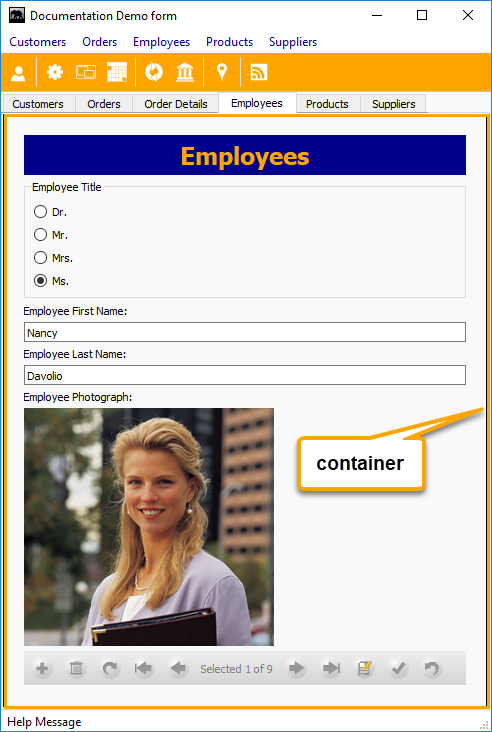Container
From Lianjapedia
Note: property, method and event names should be referred to in lowercase in case-sensitive scripting languages.
Contents
Description
Shown below in a standalone Form. Click the image to see in a Custom Section in a Lianja Page.
Containers are used to contain other containers and controls.
Properties
This class supports the Common Properties plus the following:
| Property | Access (R/RW) | Value | Description |
|---|---|---|---|
| Border | RW | Boolean | Border is displayed |
| BorderColor | RW | Numeric | Border color as a decimal, e.g. 16711935 or rgb(255,0,255) |
| BorderRadius | RW | Numeric | Border radius in pixels. (From v4.1). This can be specified in conjunction with "border" to draw a rounded rectangle. |
| BorderWidth | RW | Numeric | Border width in pixels |
| Caption | RW | Character | Caption text (groupbox style container). (From v4.1). |
| CaptionAlignment | RW | Numeric or Character | Caption alignment (groupbox style container): 0,1,2 or 'left', 'right', 'center'. (From v4.1). |
| CaptionFontSize | RW | Numeric or Character | Caption font size (groupbox style container): number or 'small', 'medium', 'large', 'x-large', 'xx-large'. (From v4.1). |
| CaptionForeColor | RW | Numeric | Caption forecolor (groupbox style container). (From v4.1). Change the groupbox color by setting bordercolor. |
| ControlCount | R | Numeric | Number of controls in Container |
| Gradient | RW | Numeric | Gradient type: 0 = none, 1 = vertical spread, 2 = left to right, 3 = right to left, 4 = vertical centered, 5 = iPad style |
| GradientFromColor | RW | Numeric | Gradient start color |
| GradientToColor | RW | Numeric | Gradient end color |
| Layout | RW | Numeric or Character | Layout: 1 = horizontal, 2 = vertical, 3 = form, 4 = grid. |
| Margin | RW | Numeric | Margin size in pixels |
| MarginBottom | RW | Numeric | Bottom margin in pixels |
| MarginLeft | RW | Numeric | Left margin in pixels |
| MarginRight | RW | Numeric | Right margin in pixels |
| MarginTop | RW | Numeric | Top margin in pixels |
| MouseX | RW | Numeric | Mouse X position. |
| MouseY | RW | Numeric | Mouse Y position. |
| Picture | RW | Character | Filename of background image |
| Recordsource | RW | Character | SQL select statement or database!tablename. From v8.0. |
| Spacing | RW | Numeric | Control spacing in pixels |
Methods
This class supports the Common Methods plus the following:
| Method | Args | Description |
|---|---|---|
| Add | None | Add a new record to the current recordsource. From v8.0. |
| AddObject | existing as Object | newobject as Character, class as Character [, row as Numeric, column as Numeric [, rows as Numeric, columns as Numeric]] | Adds an existing object or a new object, in which case the object's class must also be specified. For grid Layout, specify the target row and column and optionally the number of rows and columns the object should occupy. The target row and column start from 0. |
| AddRow | label as Character, existing as Object | newobject as Character, class as Character | Adds an existing object or a new object, in which case the object's class must also be specified. The label and the object are added as a new row to Containers with 'form' layout only |
| AddSpacing | size as Numeric | Adds a spacer of the specified size: height where the container layout is vertical (2), width where the container layout is horizontal (1) |
| AddStretch | None | Adds a spacer that expands to fill the available space |
| Browse | browseCommand as Character, cursorAlias as Character[, clickHandler as Character[, dblclickhandler as Character]] | Embeds a BROWSE grid in the container as specified in the browseCommand for the cursor specified in cursorAlias. Click and double-click event handlers can optionally be specified. Returns an object reference to the embedded Grid. |
| Cancel | None | Cancel changes to the current record. From v8.0. |
| Close | None | Close the current recordsource. From v8.0. |
| Controls | control as Numeric | controlname as Character | Returns an object reference to the specified control within the container. Controlname reference from v8.0. |
| Delete | None | Delete the current record. From v8.0. |
| Draw | name as Character | operation as Character [, operation as Character [, arguments as Character]] |
Draw operations include the following: brush, clear, ellipse, fill, font, image, lineto, moveto, pen, point, rectangle, redraw, restore, save. See Understanding Drawables and the Drawable Image App (example_drawable) included in the Lianja App Builder distribution for an example using an Image object. |
| First | None | Position on the first record in the current recordsource. From v8.0. |
| HandleChildEvents | state as Boolean | Determines whether mouseenter, mouseleave, click and dblclick events for inner child components are propagated to the container. (From v4.1). |
| Last | None | Position on the last record in the current recordsource. From v8.0. |
| Next | None | Position on the next record in the current recordsource. From v8.0. |
| Open | None | Open the current recordsource. From v8.0. |
| Previous | None | Position on the previous record in the current recordsource. From v8.0. |
| RemoveAll | None | Removes all controls inside the container. (From v5.0). |
| RemoveObject | existing as Object | Removes the specified object |
| Save | None | Save the current record. From v8.0. |
| SetAll | property as Character, value as Expression[, class as Character] | Currently ignored. |
| SetStretchFactor | index as Numeric, stretchfactor as Numeric | Sets the relative sizes of the UI controls inside the container. (From v4.1). For example, if you set the stretchfactor of the first UI control (index 0) to 2 and the others to 1, then the first UI control will be twice the width of the others. |
Events
This class supports the Common Events plus the following:
| Event | Args | Description |
|---|---|---|
| actionbarclick | actioncaption as Character | Occurs when an icon in the parent form's actionbar is clicked. From v8.0. |
| initformdefaults | None | Occurs when the container is initialized. From v8.0. |
| menubarclick | menucaption as Character | Occurs when an option in the parent form's menubar is clicked. From v8.0. |
| toolbarclick | toolcaption as Character | Occurs when an icon in the parent form's toolbar is clicked. From v8.0. |