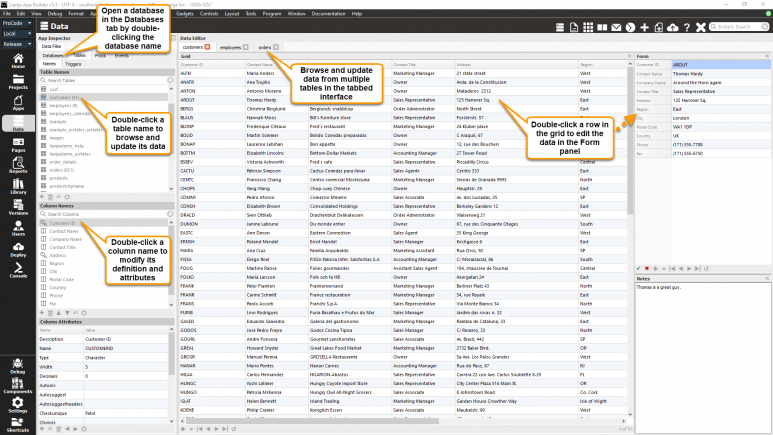Data Workspace
The Data workspace is where you perform database administration operations on your data, browse and modify it and view it in a variety of different data views: Grid, Form and Split View.
Select the "Data" workspace.
Select the "Database" Tab.
Double click a database name and all tables in the database will be displayed.
Double click a table to edit it.
Double click a column name to alter it.
The Data Editor has a tabbed UI.
Double click a Tab and the editor will be detached into its own floating window.
Double click the window title bar and it will be attached back as a Tab.
As a power user you can browse tables directly in the console.
open database southwind
use customers
browse
Pages in category "Data Workspace"
The following 5 pages are in this category, out of 5 total.