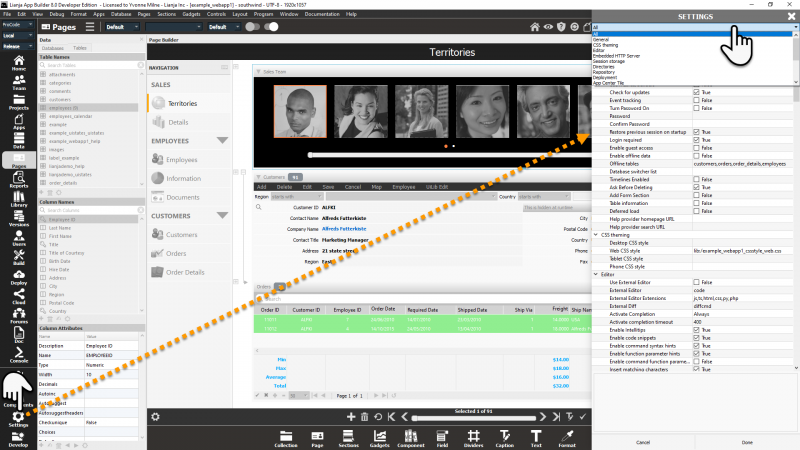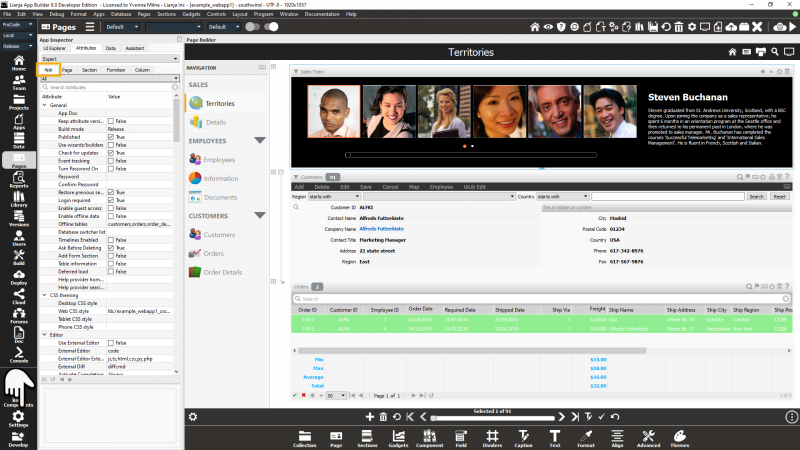Difference between revisions of "App Settings"
From Lianjapedia
Yvonne.milne (Talk | contribs) (→Section defaults) |
Yvonne.milne (Talk | contribs) (→Section defaults) |
||
| Line 365: | Line 365: | ||
|- | |- | ||
|valign="top"|[[Data Attributes#Inherit dictionary rules|Inherit dictionary rules]]||Inherit the data dictionary rules (True | False) | |valign="top"|[[Data Attributes#Inherit dictionary rules|Inherit dictionary rules]]||Inherit the data dictionary rules (True | False) | ||
| − | |||
|- | |- | ||
|valign="top"|[[Section_Header#App_Settings|Header type]]||Choose the appearance of the section headers to use in this App (Flat | Gradient). | |valign="top"|[[Section_Header#App_Settings|Header type]]||Choose the appearance of the section headers to use in this App (Flat | Gradient). | ||
Revision as of 04:37, 22 October 2020
Contents
Overview
Click the Settings icon in the ModeBar to open up the App Settings dialog. Select a setting category from the pulldown and/or use the scrollbar to browse the settings. With the settings grid selected, type a letter to jump to the first setting that starts with that letter. Typing the same letter again will move to the next setting starting with that letter.
When you have finished editing the settings, click Done to save the changes and close the dialog or Cancel to close the dialog without saving.
Note: From Lianja v4.2 App Settings are selected in the Attributes Tab when the App Inspector is open.
General
| Attribute | Description |
|---|---|
| App Doc | App Doc file. This html file will be included at the beginning of the App Doc when it is generated. |
| Build mode | The type of build for Web/Mobile Apps. Use Debug when testing and Release when deploying (Debug | Release) |
| Published | App is published in the App Center (True | False) |
| Use wizards/builders | Use wizards/builders during development (True | False) |
| Check for updates | Check for Lianja App Builder updates at startup (True | False). From v5.2. |
| Event tracking | Trace App events in Web/Mobile Apps (True | False). This is only effective in Debug mode. |
| Turn Password on | Enter password when starting Lianja (True | False) |
| Password | Password value |
| Confirm Password | Confirm password value |
| Restore previous session on startup | Restore the previous session on startup. If checked, then the last App and editor files are reopened (True | False). |
| Login required | Authentication required to run App (True | False) |
| Enable guest access | Enable this App to be run as a guest without App Center login (True | False) |
| Timelines Enabled | Enable database timelines for sections that have timelines enabled (True | False) |
| Ask Before Deleting | Ask before deleting a record (True | False) |
| Add Form Section | Always add a form section when creating a new blank page (True | False) |
| Table information | Query for Table information in the data trees when an App is opened or a database is opened in the Data workspace (True | False). |
| Deferred load | When this is checked all pages will be loaded with data only when they are first activated (speeds up App load time). (True | False). |
| Help provider homepage URL | Context sensitive help provider URL to use when editing. |
| Help provider search URL | Context sensitive help provider search URL to use when editing. Use {keyword} for item to search for. |
Editor
| Attribute | Description |
|---|---|
| Use External Editor | Use External Editor for editing (True | False). |
| External Editor | The External Editor for editing. |
| External Editor Extensions | A comma separated list of file extensions that will be edited externally. |
| Activate Completion | Activate statement completion (Always | Manually | Never). |
| Activate completion timeout | Activate statement completion timeout. |
| Enable Intellitips | Enable Intellitips (True | False). |
| Enable code snippets | Enable code snippets (True | False). |
| Enable command syntax hints | Enable command syntax hints (True | False). |
| Enable function parameter hints | Enable function parameter hints (True | False). |
| Enable command parameter hints | Enable command window parameter hints (True | False). |
| Insert matching characters | Automatically insert matching characters (True | False). |
| Enable code folding | Enable code folding (True | False). |
| Enable word highlighting | Enable highlighting of words in file as typed (True | False). |
| Enable smart indenting | Enable smart indenting of code blocks (True | False). |
| Enable object naming conventions | Enable object naming conventions to display property/method pick lists based on identifier prefixes (True | False). |
| Refresh advanced panel | Always refresh the editor advanced panel when a file is edited (True | False). |
| Theme | The editor theme (Default | Visual Studio Dark | Visual Studio Light | Eclipse | Dreamweaver). |
| App files search path | A semi-colon (;) separated list of directories to search and refresh in the editor advanced panel when an App file is edited. (From v5.0). |
| Library files search path | A semi-colon (;) separated list of directories to search and refresh in the editor advanced panel when a Library file is edited. (From v5.0). |
Embedded HTTP Server
| Attribute | Description |
|---|---|
| Listen on | The interface the HTTP server should listen for requests on |
| Port | The port that the embedded HTTP server uses |
| Runtime Port | The port that the embedded HTTP server uses at runtime (App Center). |
| API key | The API key that should be specified to invoke desktop web services. |
| Enable services | Enable embedded web services (True | False) |
Sessionstorage
| Attribute | Description |
|---|---|
| Sessionstorage size | The size of the shared sessionstorage |
| Session data changed | The delegate procedure for the session data changed event |
| Session data changed interval | The interval in msecs that checks for session data changes will be made at runtime |
Directories
| Attribute | Description |
|---|---|
| Storage location | Storage location for Data, Apps and Library. If you use Dropbox, OneDrive or GoogleDrive then your development work can be synced between devices automatically (Filesystem | Dropbox | OneDrive | GoogleDrive) |
| Data directory | The database directory where your databases are located. |
| Apps directory | The apps directory where your apps are located. |
| Library directory | The library directory where your libraries are located. |
| Templates directory | The template directory where your templates are located. |
| Deployment directory | The deployment directory. This should contain apps, data and library sub-directories. It can be on a network drive to provide shared App and Data access. |
Deployment
| Attribute | Description |
|---|---|
| Publisher | The way to publish the Apps (Copy | SFTP | Custom). |
| Publisher path | The optional full path of the publisher program, e.g. /usr/bin/rsync. |
| Publisher arguments | The optional arguments to the publisher program, e.g. -avc for rsync. |
| Server | The server IP address or nodename where the App will be deployed, e.g. localhost or myserver.mydomain.com. |
| Directory | The root lianja directory on the LAN or server where the Apps will be deployed. |
| Build an installer | Build an installer for Windows desktop deployment (True | False). |
| Username | The optional username to authenticate with the remote server. |
| Password | The optional password to authenticate with the remote server. |
| Private key (.pem file) | The (optional) private key (.pem file) to authenticate with the remote server. |
App Center Tile
| Attribute | Description |
|---|---|
| Author | The App author displayed in the App Center. |
| Category | The category for the App displayed in the App Center. |
| Version | The version for the App displayed in the App Center. |
| Caption | The caption for the App displayed in the App Center. |
| Icon | The icon for the App displayed in the App Center. |
| Description | The description for the App displayed in the App Center. |
| Background color | The background color for the App displayed in the App Center. |
| Tile size | The size of the tile in the App Center. |
| Dynamic contents | The tile in the App Center contains dynamic contents only (True | False). |
| Tile order | The category position for the tile in the App Center. |
| Tile URL | The URL to invoke when this tile is clicked at runtime. |
| Dynamic tile producer | The dynamic tile producer used to update the dynamic tile in the App Center. This can be a procedure or a URL. |
| Dynamic tile timer interval | The timer interval in seconds to update the dynamic tile in the App Center. |
| Dynamic badge producer | The dynamic badge producer used to update the dynamic badge in the tile in the App Center. This can be a procedure or a URL. |
| Dynamic badge timer interval | The timer interval in seconds to update the dynamic badge in the tile in the App Center. |
General App Configuration
| Attribute | Description |
|---|---|
| Window Title | The window title for this App. |
| Window Width | The window width for this App. |
| Window Height | The window height for this App. |
| Maximize Window | Maximize the window for this App (True | False). |
| Window Resizable | Allow the user to resize the App window (True | False). |
| Hide Header Bar | Hide header bar at runtime (True | False). |
| Show navigation history | Show pages navigation history buttons in page header. |
| Show navigation menu | Show pages navigation menu in page header (True | False). |
| Show Page Center | Show Page Center when navigation menu clicked (True | False). |
| Navigation menu caption | Navigation menu caption text in the page header. |
| Hide header icons | Hide the header icons in the page header bars (True | False). |
| Desktop theme | Desktop theme for this App (Default | Android | iOS | Modern | Modern2 | ... (read from themes directory). |
| Help table | Context sensitive help table for this App. |
| Meta types file | The Meta types file for this App. |
| Meta types library | The Meta types library for this App. |
| Component library | The Component library for this App. Components that are generated are saved here. (From v5.0). |
| Components | The Components needed for this App. Separate each with a ';' to specify more than one, e.g. example_component.name;example_component.*. (From v5.0). |
| CSS libraries | The CSS libraries for this App. Separate each filename with a ; to specify more than one. |
| Additional file path | A semi-colon (;) separated list of additional path locations to search for App specific files. |
| Autoload libraries | If True, then libraries are auto loaded if a file of the same name as the directory exists in the additional file paths (True | False). |
| UI states table | UI states table for this App. |
| Initial UI state | The initial UI state for this App. This will be applied to all pages, sections and fields/gadgets. |
| Home page app | The App to load when the Home icon is clicked. |
| Initial page | The first page to view for this App at runtime. |
| HTML editor | Choose the HTML editor to use in this App (Desktop | Web | Mobile). |
| Runtime connection | The connection string to use for 'local' virtual tables. This will be substituted when the App is deployed at runtime in the App Center or the Web/Mobile clients. |
| Runtime database | The database that will be substituted when the App is deployed at runtime in the App Center or the Web/Mobile clients. |
| Include in HTML HEAD | Include HTML file contents into the HTML5 Client. |
| Enable as PWA | Enable as a Progressive Web App when generating web/mobile/tablet Apps. |
| Readonly fields backcolor | The background color that readonly fields should be displayed in. |
| App CSS style | Specify the global App CSS style for UI theming. |
| Disable inline editing | Disable inline editing (True | False). |
Locale Configuration
| Attribute | Description |
|---|---|
| Currency character | The currency character to use for this App (default $). |
| Separator character | The separator character to use in number formatting for this App (default ,). |
| Point character | The point character to use in number formatting for this App (default .). |
Web/Mobile App Configuration
| Attribute | Description |
|---|---|
| Character encoding | Character encoding for Web/Mobile Apps (utf-8 is recommended). |
| Language locale | Locale for Web/Mobile Apps (affects date picker and various captions). |
| Header icon type | Icon to be displayed in the page header bar in Web/Mobile (Default | Custom | None). |
| Custom header icon | Custom icon to be displayed in the page header bar in Web/Mobile. |
| Disable right click | Disable right click context menu in Web Apps (True | False). |
| Enable animations | Enable animated section transitions in Web/Mobile Apps (True | False). |
| Web Theme | Web theme for this App (Default | AndroidBlackGreen | AndroidBlackBlue | AndroidBlackOrange | AndroidBlackPurple | AndroidBlackRed | AndroidBlackWhite | AndroidWhiteGreen | AndroidWhiteBlue | AndroidWhiteOrange | AndroidWhitePurple | AndroidWhiteRed | iOS | Modern). |
| Mobile Theme | Mobile theme for this App (Default | AndroidBlackGreen | AndroidBlackBlue | AndroidBlackOrange | AndroidBlackPurple | AndroidBlackRed | AndroidBlackWhite | AndroidWhiteGreen | AndroidWhiteBlue | AndroidWhiteOrange | AndroidWhitePurple | AndroidWhiteRed | iOS | Modern). |
| Mini navigation panel | Always show mini (phone) navigation panel on tablets (True | False). |
Page defaults
| Attribute | Description |
|---|---|
| Navigation bar type | Choose the appearance of the data navigation bar to use in this App (Flat | Gradient). |
| Hide navigation bar slider | Hide navigation bar slider (True | False). |
| Navigation bar CSS | Custom navigation bar CSS. |
| Page menu | Choose the appearance of the page navigation menu to use in this App (Menu | Panel). |
| Page menu row height | The row height for the page menu items in this App. |
| Page menu CSS | CSS for the page menu in this App. |
| Additional page menuitems | Additional menuitems (that can call showdocument() actions) for the page menu in this App. From v5.3. |
| Left sidebar visible | Show left sidebar (True | False). |
| Right sidebar visible | Show right sidebar (True | False). |
| Hide search box | Hide the search box in the page header bar (True | False). |
| Hide notifications icon | Hide the notifications icon in the page header bar (True | False). |
| Hide search icon | Hide the custom search icon in the page header bar (True | False). |
| Hide fullscreen icon | Hide the fullscreen icon in the page header bar (True | False). |
| Hide share icon | Hide the share icon in the page header bar (True | False). |
| Hide home icon | Hide the home icon in the page header bar (True | False). |
Section defaults
| Attribute | Description |
|---|---|
| Inherit dictionary rules | Inherit the data dictionary rules (True | False) |
| Header type | Choose the appearance of the section headers to use in this App (Flat | Gradient). |
| Icon set | Choose the icon set to use for the section headers in this App (Gradient | Black | White | Blue | Gray | Darkgray). |
| Header height | The header height for the section headers in this App. |
| Header background color | The background color for the section headers in this App. |
| Header foreground color | The foreground color for the section headers in this App. |
| Header font size | The font size for the section headers in this App. |
| Header CSS | The CSS for the section headers in this App. |
| Section CSS | The CSS for the sections in this App. |
Delegates
| Attribute | Description |
|---|---|
| Scripting language | The default scripting language for custom code in this App (Recital | Visual FoxPro | Python | JavaScript | TypeScript | Babel | PHP). |
| Custom library | The filename of the library containing code for event handlers and custom procedures/functions. |
| Hotkey | The delegate procedure for the Hotkey event. |
| Init | The delegate procedure for the Init event. |
| Destroy | The delegate procedure for the Destroy event. |
| Load | The delegate procedure for the Load event. |
| Ready | The delegate procedure for the Ready event. |
| Unload | The delegate procedure for the Unload event. |
| State Changed | The delegate procedure for the State Changed event. |
| Text Translator | The delegate procedure for translating text messages. |
| File System Watcher | The delegate procedure for watching for changes to directories and/or files. |
| Inactive | The delegate procedure for the Inactive event. |
| Inactive interval | The inactive interval in seconds that the inactive delegate procedure will be called at runtime. |
Permissions and Roles
| Attribute | Description |
|---|---|
| Admin roles | A comma separated list of roles that can perform admin operations on the App |
| Create roles | A comma separated list of roles that can perform create operations on data in the App |
| Read roles | A comma separated list of roles that can read (and execute) the App |
| Update roles | A comma separated list of roles that can perform update operations on data in the App |
| Delete roles | A comma separated list of roles that can perform delete operations on data in the App |
UI Presentation Rules
| Attribute | Description |
|---|---|
| Desktop | Include this App in a Desktop client (True | False). |
| Web | Include this App in a Web client (True | False). |
| Tablet | Include this App in a Tablet client (True | False). |
| Phone | Include this App in a Phone client (True | False). |