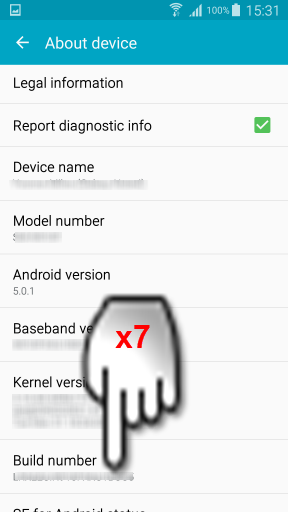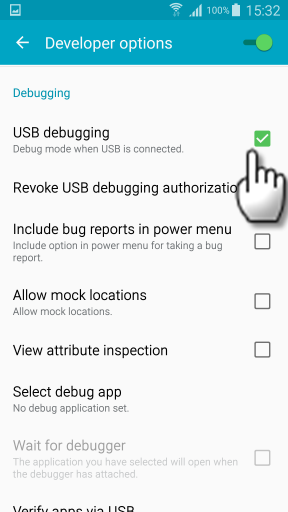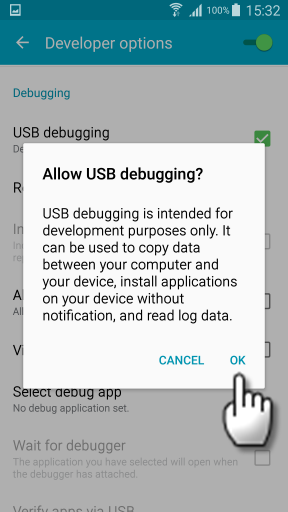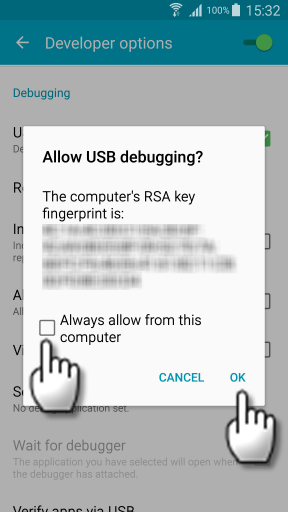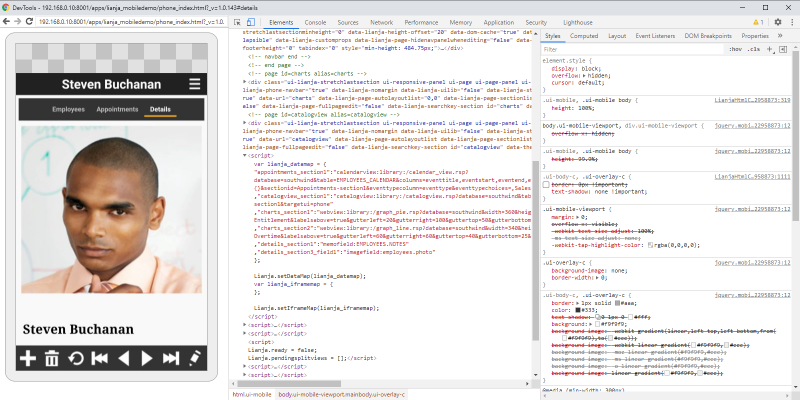Guide to debugging Android Lianja Mobile Apps with Chrome
Contents
See Also
Building Lianja Mobile business database Apps
Overview
Lianja Mobile Apps on Android can be debugged remotely from your development machine using the Chrome Developer Tools.
Requirements
- Chrome on your development machine
- USB cable to connect Android phone or tablet to the development machine
- If your development machine is running Windows, you will also need the USB Drivers for your device. If these are not already installed, they can be obtained from your device's original equipment manufacturer (OEM). For example, for Samsung Note, the drivers can be download from here. For Nexus devices see here.
Enable USB Debugging on your Device
Enable Developer options
If Developer options are not yet enabled in Settings on your device, go to About phone (or About tablet, About device) and tap seven times on the Build Number.
Enable USB Debugging
In Developer options, switch on USB Debugging
and click OK when prompted.
Connect your Device
Connect your device to your development machine with the USB cable.
If you are on Windows, you should now see the USB Driver installation to your device.
On your device, you will be prompted to Allow USB debugging from your connected development machine. The RSA key fingerprint will be displayed and you have the option to allow once or always allow from this machine.
Note: Revoke USB debugging authorizations is available in Developer options.
Run Chrome on your Development Machine
Start Chrome on your development machine and enter the following in the address bar:
chrome://inspect/#devices
With the Discover USB devices checkbox ticked, connected devices will be listed. When a Lianja Mobile App (built in Debug mode) is open on your device, this will be listed under the device's name with an inspect link. Click inspect to open the Developer Tools for your App running on your device.