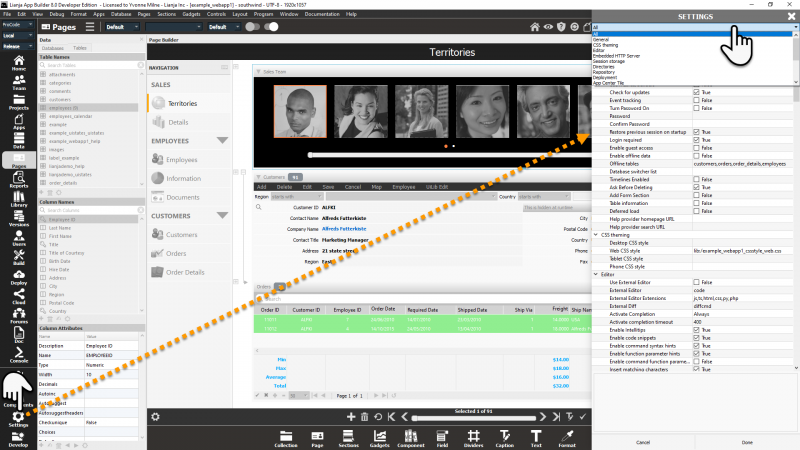Category:App Settings
From Lianjapedia
Click the Settings icon in the ModeBar to open up the App Settings dialog. Select a setting category from the pulldown and/or use the scrollbar to browse the settings. With the settings grid selected, type a letter to jump to the first setting that starts with that letter. Typing the same letter again will move to the next setting starting with that letter.
When you have finished editing the settings, click Done to save the changes and close the dialog or Cancel to close the dialog without saving.
Pages in category "App Settings"
The following 16 pages are in this category, out of 16 total.
ACDE |
E cont.GLP |
SUW |