-
[Answers] Projects
Working with Projects
In Lianja App Builder v1.3, you can organize your Apps, Database and Library files into projects. Projects are used to deploy an App or a group of Apps and/or to build PhoneGap Mobile Apps that can be submitted to Google Play or the Apple App Store.
Getting Started
You select a project by double-clicking on its name in the left sidebar project files tree. By selecting "(default)" this causes the App Builder to function as it used to prior to v1.3. This is the default with all Apps, Databases and Library files visible.
After opening a project, only those files that you have added to your project will be displayed in the Apps, Data and Library workspaces.
To create a project right-click on the left sidebar project files tree and choose "New project..." or click the "+" in the actionbar at the bottom of the project files tree.
Once you have a project open you can add Apps, Data and Library files to the project by right-clicking on the files tree in the left sidebar and selecting "Add file to project...". To remove a file from a project simply right-click on the filename in the files tree and select "Remove from project...".
Deploying Desktop and Web Apps from a Project
In the "Deploy" workspace, the files tree has a "Projects" branch. Selecting a project by checking the checkbox to the left of it will automatically select all files that are in that project in the deploy files tree. This simplifies deployment as you can always deploy the same group of files each time.
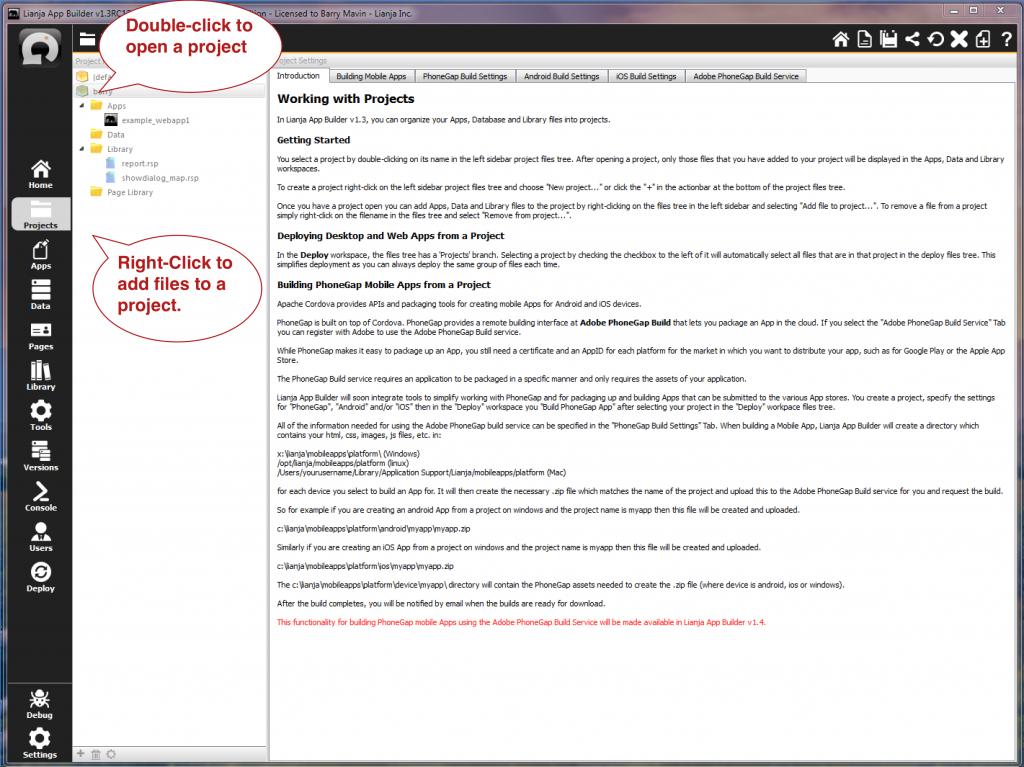
All topics in [Answers] alphabetically:http://www.lianja.com/community/show...ll=1#post12352
 Posting Permissions
Posting Permissions
- You may not post new threads
- You may not post replies
- You may not post attachments
- You may not edit your posts
-
Forum Rules




 Reply With Quote
Reply With Quote
Bookmarks