For64-bit Fedora 18 and Fedora 19 systems, please make sure you have the libpng12 package installed - this can be installed alongside the default libpng-1.5.x package.
If you experience any difficulties running the installers in the default graphical modes (gtk or Xwindow), please run in text mode as follows:
Code:
sudo ./xxx-installer.bin --mode text
This also applies to recent versions of OpenSUSE.
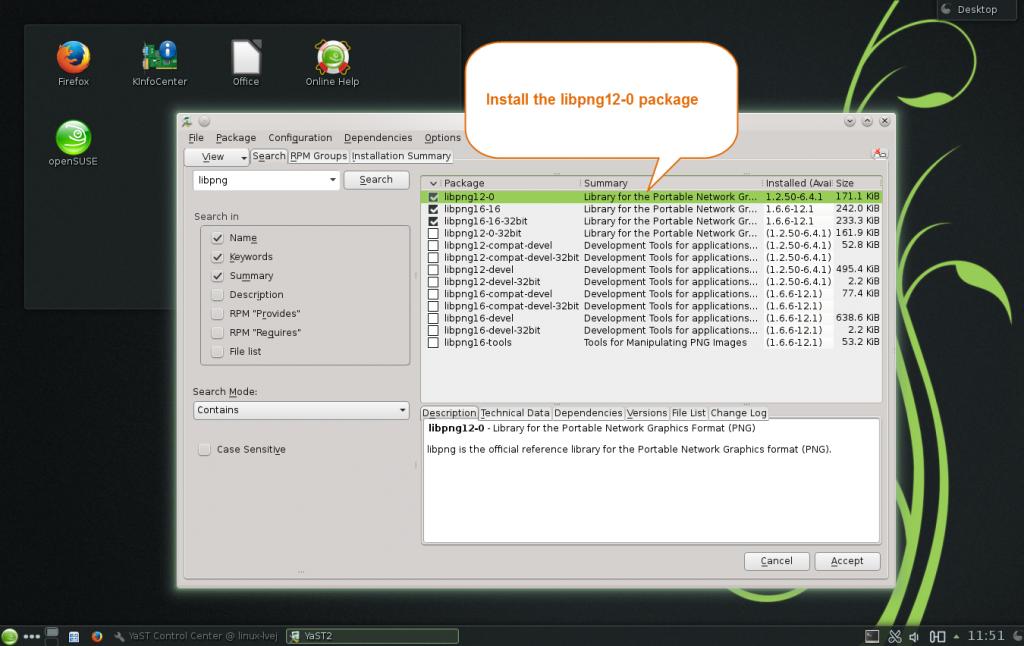
System tables like sysindexinfo operate on databases, not directories.
Ask your Centos system administrators if they can create a symbolic link to your directory from the /opt/lianja/server/data/ directory, e.g.
ln -s /home/cory/test/testdata /opt/lianja/server/data/testdata
That way, you will be able to use sysindexinfo, but will not need to change your DSN.
Added a new command line switch to simplify the sharing of data across a LAN between windows and linux. Specify--networkshare as a runtime command line switch or SET NETWORKSHARE ON in your config file. When --networkshare is specified then the path inside the database catalog is ignored and the tables are always accessed inside the database directory.
Note: If you want to share databases between windows and Linux you should always use lowercase names for the tables as linux filenames are case sensitive.
Q:
We need to run our program automatically (absolutely no user intervention) at system startup on linux
A:
If you want to build a Linux self extracting installer that will work across all Linux platforms take a look here: http://megastep.org/makeself/.
All topics in [Answers] alphabetically:http://www.lianja.com/community/show...ll=1#post12352




 Reply With Quote
Reply With Quote
Bookmarks