when you SET DEBUG ON in the console, you can look in the c:\lianja\debug\debug_client.txt file which has a trace of all property set/get and method calls. It can help to identify problems.
Also if you
and put
Code:
DEBUGOUT "some message"
these will be included in the debug,txt file also which should help to track the problem down.
Try this in the console:
Or close the App and this in the Debug Console:
Code:
do c:\Lianja\apps\aim\daddress.scp
To see how events are being dispatched, in the console workspace type:
Code:
SET EVENTTRACKING ON
then you can look in c:\lianja\debug\debug_client.txt to see if the events are being dispatched or not.
Not wanting to sound like a broken record, but if you SET DEBUG ON and run you code then exit Lianja and look in the debug_client.txt file you will be able to see if the object was destroyed and the ActiveX destroyed alongside it.
Try assigning .f. To it rather than .null.
if you are having difficulties getting this to work then SET DEBUG ON and test your update. If it does not work look in debug_client.txt. If you can't figure it out then submit a ticket attaching debug_client.txt, the output from LIST STATUS in the console and your delegate code that is performing the update.
Open up the App Inspector and watch the events at runtime when you open the App with Lianja.openApp().
The console is designed to run interactive single line commands.
The simplest way to write complete multi-line scripts in the console is to type:
You will now be in the script editor where you can type in as much as you want.
next, just select the "Console" workspace (no need to save it is done automatically) then type:
You can't debug complied server pages which is what you are trying to do.
Server pages ( .rsp pages ) are just in time compiled producing a .rso object file which is executed.
Server pages typically generate HTML5/Javascript. What is it you are using that for in a showdialog().
Ok so that's a virtual table you are relating to?
and
will tell you the alias names which are referenced in the relationship and show you the column names.
Look in the console and see if there are any errors, also LIST STATUS will show what indexes were created to handle the related sections.
In most cases I have synonyms for them so messagebox() and messageBox() both work.
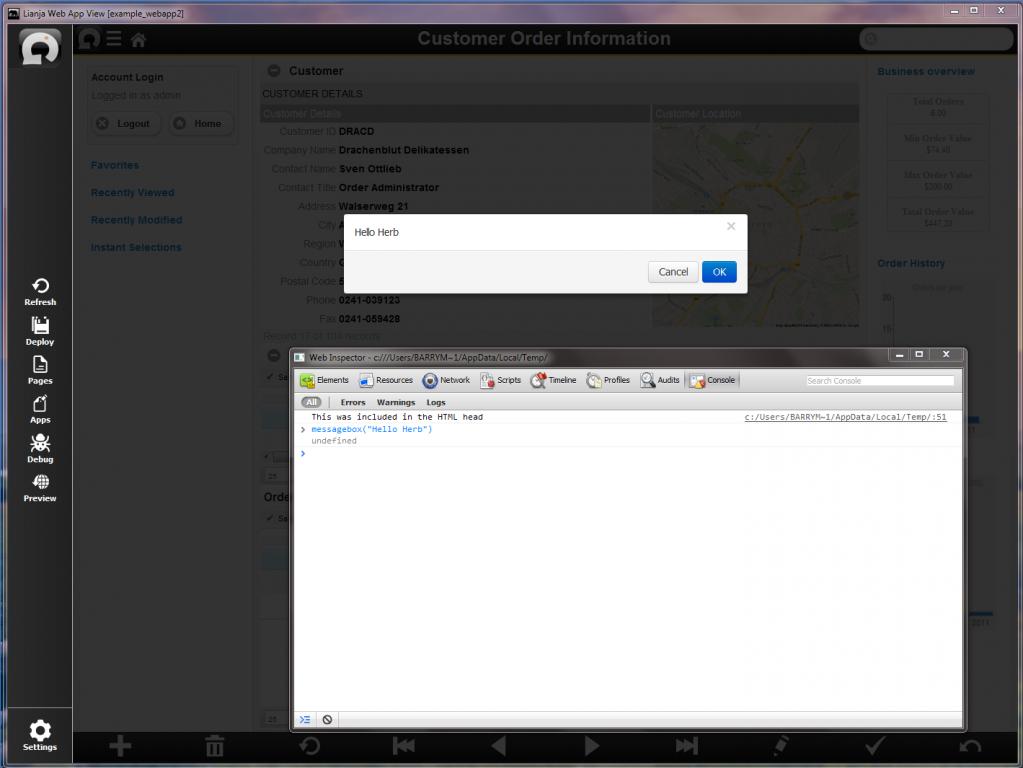
All topics in [Answers] alphabetically: http://www.lianja.com/community/show...ll=1#post12352
This same topic is extended to another thread: http://www.lianja.com/community/show...nswers-Debug-1




 Reply With Quote
Reply With Quote
Bookmarks